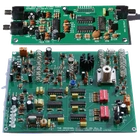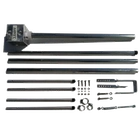RDS Software Installation and Operation
FEATURES
- Supports all basic RDS services
- Supports a fixed set of Radiotexts
- ‘Text sources’ tool can update Dynamic PS or Radiotext by actual text produced by your broadcast automation system or similar external application
- Supports Clock-Time and Date (CT)
- Very simple to use
USB RDS CABLE

INSTALLATION
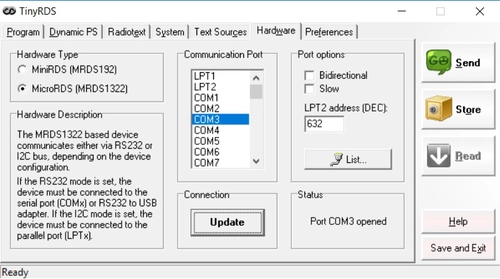
Minimum requirements: Pentium 133 MHz, 64 MB RAM, Windows 98 or later
- Plug the USB RDS cable into a Windows 10 PC, the driver should install automatically.
- Plug the other end of the USB RDS cable into 3.5mm jack socket on the back of equipment panel.
- Download and run the Tiny RDS installation file here
- Select the setup language and finish the installation using the ‘Next’ button
- Run the TinyRDS application
- Click the Hardware tab
- Go to Hardware Type and select MicroRDS (MRDS1322)
- Press the button "List", Device Manager should open
- From the list double click Ports (COM & LPT). Look for the USB-SERIAL or similar entry and make a note of the COM port number, ie. COM1, COM2, COM3, COM4 etc..
- Go to Communications Port and select the COM port noted in the last instruction
- Press the ‘Update’ button
MAIN BUTTONS
Send
Sends the data to the RDS encoder. This data is used for the transmission until power off. Use this button also to confirm the RDS services settings, e.g. when Dynamic PS mode is changed.
Store
Stores the data permanelty in EEPROM memory so the data will be available on the next power-up or reset.
Read
Reads actual data from the RDS encoder. This button is allowed only in bidirectional communication mode.
PROGRAM
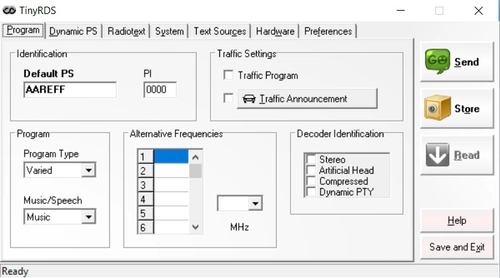
Default PS (Program Service name)
Static name of the program service, which is displayed by RDS receivers by default in order to inform the listener what program service is being broadcast by the station to which the receiver is tuned. Usually this is your station name. The RDS standard permits max. 8 character long name.
PI (Program Identification) This information consists of a code that enables the receiver to distinguish betweencountries, areas in which the same program is transmitted, and the identification of the program itself. The code is not intended for direct display and is assigned to each individual radio program, to enable it to be distinguished from all other programs. The PI code consists of four characters (hexadecimal numbers).
 IMPORTANT!
IMPORTANT!
Factory default PI value is FFFF and it's needed to change it as soon as possible to avoid the situation that two different stations with common area of coverage have the same PI. For each station in the same location the unique PI must be assigned. Stations that carry different program must be unambiguously identified by the last two PI digits. In other case they are recognized as one station by car radios, regardless of any other service settings. If you havnt got the 4-digit PI from the regulator, you must choose a PI that does not conflict with other stations in the area. Set the PI as soon as possible!
If the station has only one transmitter (most cases), second PI digit must always be zero (x0xx).
For US RBDS please go to:
https://picodes.nrscstandards.org
The FIRST character of the four identifies country:
| 0 | Not Used |
| 1 | DE, GR, MA, IE, MD |
| 2 | DZ, CY, CZ, TR, EE |
| 3 | AD, SM, PL, MK |
| 4 | IL,CH, VA |
| 5 | IT, JO, SK |
| 6 | BE, FI, SY, UA |
| 7 | RU, LU, TN, NL |
| 8 | PS, BG, LV, PT |
| 9 | AL, DK, LI, LB, SI |
| A | AT, GI, IS |
| B | HU, IQ, MC, HR |
| C | MT, GB, LT |
| D | DE, LY, YU |
| E | RO, ES, SE |
| F | EG, FR, NO, BY, BA |
The SECOND character of the four identifies program type in terms of area coverage:
| 0 | Local | Local program transmitted via a single transmitter only during the whole transmitting time. |
| 1 | International | The same program is also transmitted in other countries. |
| 2 | National | The same program is transmitted throughout the country. |
| 3 | Supra-regional | The same program is transmitted throughout a large part of the country. |
| 4 to F | Regional | The program is available only in one location or region over one or more frequencies, and there exists no definition of its frontiers. |
The THIRD and FOURTH characters of the four are used to clearly identify different stations within the area of coverage.
TP (Traffic Program)
This is a flag to indicate that the tuned program carries traffic announcements. The TP flag should only be set on programs which dynamically switch on the TA identification during traffic announcements. The flag shall be taken into account during automatic search tuning.
TA (Traffic Announcement)
An on/off switching signal to indicate when a traffic announcement is on air.
MS (Music/Speech)
This is a two-state signal to provide information on whether music or speech is being broadcast. The signal would permit receivers to be equipped with two separate volume controls, one for music and one for speech, so that the listener could adjust the balance between them to suit his individual listening habits.
PTY (Program Type)
Specifies the current program type. Music/Speech A two-state signal to provide information on whether music or speech is being broadcast.
AF (Alternative Frequencies)
The Alternative Frequencies are used to tell receivers what frequencies they can receive the radio station on. This facility is particularly useful in the case of car and portable radios. For this to work, each transmitter must have RDS with the same PI code.
Decoder Identification
Indicates which possible operating mode is appropriate for use with the broadcast audio. Check the items which explicitly correspond to your broadcast equipment.
DYNAMIC PS
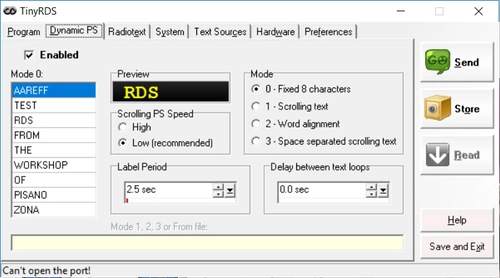
Dynamic PS (DPS) is defined as using of the station name for showing of sequential information. Up to 72 characters long text message to be displayed on receiver instead of static PS name.
Four display modes (0-3) are available. The user can insert the text manually from the keyboard or configure the ‘Text sources’ automation tool for Dynamic PS. The result can be immediately visible due to Preview feature.
 IMPORTANT!
IMPORTANT!
Using the dynamic PS is restricted in some countries and it's fully prohibited by the RDS standard! The manufacturer is not responsible for incompetent use of this feature. Consider of using Radiotext instead of Dynamic PS. Some receivers may not display the dynamic/scrolling PS properly for reasons that lie entirely on their side. Commercial receivers produced in last years usually support Radiotext.
Enabled
Enables or disables the Dynamic PS, including all related functions.
Dynamic PS Mode
Selects one of four possible display modes for the Dynamic PS text loop. Mode 0 is a ‘raw’ mode as it uses a fixed 8 character cells. A separate field is dedicated for this mode. For other modes, the text is entered as a single text line, the encoder processes the text automatically.
Scrolling PS Speed
Sets high or low speed of scrolling PS transmission, applied in DPS mode 1 and 3. The high speed does not work on some receivers, especially car radios, or under bad reception conditions. The reason is absolutely outside the RDS encoder and comes out from the fact that scrolling PS has never been included in the RDS standard. Due to this the high speed is not recommended.
Label Period
A period between two strings, applied in DPS Mode 0 and 2.
Delay between text loops
Specifies the time between two repeats of the Dynamic PS text loops. Static PS is displayed during this time. If the maximum value is set, the Dynamic PS will be displayed only once - when changed.
RADIOTEXT
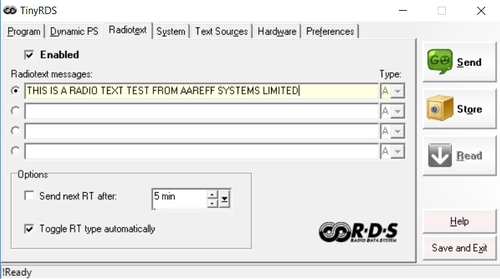
This refers to text transmissions, primarily addressed to consumer home receiversor mobile receivers, which would be equipped with suitable display facilities. The text can be up to 64 characters long. Some receivers do not support the Radiotext (RT) service.
Enabled
Enables or disables the Radiotext, including all related functions. Note: If Radiotext is disabled, the encoder sends no 2A groups.
Radiotext messages
A set of Radiotexts. To get the RT working, at least one line must be filled by some text and that line must be selected. If ‘Text sources’ tool is enabled for the Radiotext, the text appears in the first line.
Type
Radiotext type A and B are equal. On most receivers, a changing of the type completely clears previous Radiotext while leaving the type unchanged causes the new message to rewrite all letters as they are received. Some receivers keep RT A and RT B in separated memory space.
Send next RT after
Allows switching between more Radiotexts using predefined time period. Empty messages will be omitted. The feature may be combined with reading the RT from file. You may also select the Radiotext manually.
Toggle RT type automatically
Controls the RT type automatically (recommended). Toggles the RT type any time a new Radiotext is sent to the encoder.
SYSTEM
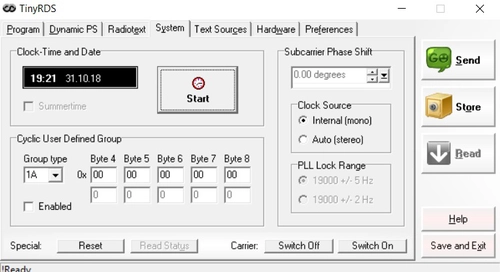
Clock-Time and Date (CT)
Starts/Stops the Clock-Time and Date transmission (CT). The time and date information is taken from PC system clock. Needs the TinyRDS application to be running.
Subcarrier Phase Shift
Fixes the relative phase shift between the pilot tone and the RDS signal. The value serves only as a scale, it may not provide real phase shift value. Has a sense only if Clock Source is set to Auto.
Cyclic User Defined Group
The user may add one RDS group with any content to the RDS stream. This group is cyclically transmitted approx. twice per second. Insert the content in hexadecimal format. This feature is intended mainly for advanced users or experimental purposes. It may be used for example to include ECC code. Do not enable if you are not sure what you’re doing!
Reset
Resets the RDS encoder. RDS data will be read from internal EEPROM.
Read Status
Reads the RDS encoder's Status byte. Allows to detect if the connection to the encoder is working. Includes information about pilot tone, dynamic PS transmission and TA.
Switch Off
Switches off the RDS carrier. Doesn't affect the communication, the encoder stays powered and responding.
Switch On
Switches on the RDS carrier if previously switched off.
TEXT SOURCES
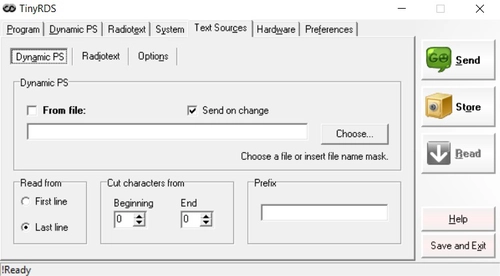
This tool can update Dynamic PS, Radiotext or both by actual text produced by your broadcast automation system or similar external application.
The text processing scheme is as follows: Reading from file . Characters cutting . Processing Options . (Adding prefix)
To get it working, set all parameters, then check the From file box. Dynamic PS and/or Radiotext must be Enabled.
DYNAMIC PS, RADIOTEXT
From file
If enabled, reads the text from specified text file. This can be for example "now-playing" file, music log file etc. Wildcards ("*" and "?") are supported as well (the most actual file found will be read). Next time the file will be read again when the text changes.
Send on change
Sends data to the RDS encoder when the text source file changes. Enabled by default.
Read from
Determines from which line the text has to be read.
Cut characters from beginning/end
Cuts redundant or unwanted characters from the text.
Prefix
Prefix placed before the text, for example “Now playing: ”.
OPTIONS
ANSI Character code conversion
Affects how national characters are converted before sending to RDS encoder. The middle option is recommended as it ensures readability of national characters on all receivers using conversion to similar characters from basic set.
DPS Mode 0 Justification
Text justification for the Dynamic PS. Applies only if mode 0 is selected. Fill with - Character used to fill the free space around the words.
HARDWARE
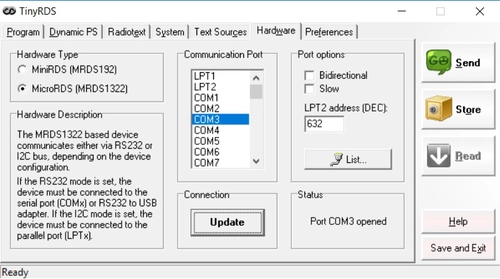
Hardware Type
Select MRDS1322.
Communication Port
Select the port where the RDS encoder is connected. This is a virtual serial port connected to the USB.
List
Shows list of serial/parallel ports installed in your system.
Bidirectional
Select this item to allow connection diagnostics, data verify and data reading back.
Slow
Low speed option. Tick if there’s some communication problem. For RS232 mode (MRDS1322 only), this item effectively selects between 19200 and 2400 bps.
LPT2 address
Allows entering a non-standard parallel port address for parallel port connection.
Connection Update
Establishes a connection based on actual configuration.
PREFERENCES
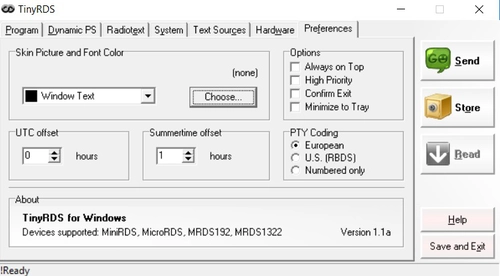
Skin Picture and Font Color
You may insert your own BMP picture to the application, showed on the first page. You may also change the font color. To clear the skin, enter a non-existing file name.
UTC Offset
Your local time offset.
Summertime Offset
Your summertime offset, usually 1.
Always on Top
Keeps the application window on top so it is not overlapped by other windows.
High Priority
Assigns the application high priority. Not recommended if broadcast automation system is running on the same PC.
Confirm Exit
Enables a confirmation dialogue box showing any time the user tries to exit the application.
PTY Coding
Allows showing correct PTY names in application depending on broadcast area.
SOFTWARE TROUBLESHOOTING
How to verify the connection to the RDS encoder?
In case of some troubles it may be important to check if the RDS encoder receives data from the computer. The easiest way how to check the connection is clicking on the "Read Status" button on "System" card in the Windows software. Correct connection will result in pop-up a message window with status information whereas incorrect connection is indicated by a "!Ready" message in the bottom line of the application. Please Note: that "Bidirectional" option must be enabled on "Hardware" card for this test.
What to check if the connection does not work?
Is the RDS encoder really connected to the port selected? Typically there are more ports installed in the system (modem, mobile phone, IrDA port, bluetooth etc.) - opening of these ports is usually possible, however it results in no success.
Is there right Communication mode selected on the encoder? A power off/on cycle is required after changing the communication mode?
Is there right hardware type selected in the software? The software supports two types of hardware. Make sure the right device is selected on "Hardware" card.
 IMPORTANT!
IMPORTANT!
Under NO CIRCUMSTANCES should any adjustments be made to the internal controls. Such adjustments could damage the unit and invalidate the warranty and also cause serious interference to other users of the electromagnetic spectrum.
LEGAL ADVICE
We sell this equipment to professionals and organizations in good faith it will be used correctly and legally. Nearly every country in the world require licensing for this type of equipment. It is the customer’s responsibility to check relevant laws, directives, regulations and licensing requirements before installing or putting this product into service with an antenna system. You, the customer or user agree to defend, indemnify and hold harmless Aareff Systems Limited, it’s employees and agents, from and against any claims, actions or demands, including without limitation legal and accounting fees, alleging or resulting from improper or unlawful use of this equipment.
© 2018 AAREFF SYSTEMS
ALL RIGHTS RESERVED. Aareff is a trademark of Aareff Transmission Systems. All contents of this document including, but not limited to the images, logos, text, illustrations are protected by copyrights, trademarks and other intellectual property rights which are owned and controlled by Aareff Transmission Systems or by other parties that have licensed their material to Aareff Transmission Systems. This document in part or whole may not be copied, reproduced, republished, uploaded, posted or distributed in any way, including by e-mail, ftp or any other electronic means
Every care has been taken in the preparation of this document, errors in content, typographical or otherwise, may have occurred. If you have comments concerning its accuracy, please contact Aareff Systems Limited (UK)
NEED TO BUY ONE?
Go to page: RDS and Stereo Coder Integrated Module For FM Broadcasting.
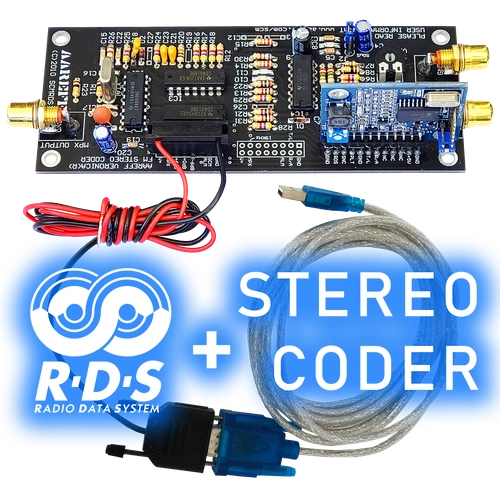

 +1 829 698 0733
What Do You Need? Talk To Us
+1 829 698 0733
What Do You Need? Talk To Us