
600W FM Transmitter Stereo DDS with RDS and Audio Processing

- STEREO WITH AUDIO PROCESSING
- DYNAMIC USB/PC CONTROLLED RDS
- DDS FREQUENCY CONTROL
- ROBUST LDMOS RF OUTPUT
- XLR BALANCED INPUT
- INCLUDES SHIPPING + 5 YEAR WARRANTY
- EXCEEDS CE/FCC TECHNICAL SPECIFICATION

|
LIMITED WARRANTY |
Constructed in a 16 gauge steel black powdered coated enclosure, this unit is built to last!! for long time! The audio processor version with RDS has true transformer balanced inputs that eliminate any possible ground loops and hums from the audio keeping it clean and noise free. This ideal for that station that needs quite a bit of power, but doesn't need complications, just one enclosure with everything taken care of. If 600 watts is too much, the power can be adjusted to be anything between 600 watts and virtually zero watts.
Which FM Transmitter Version Do You Need?
Selecting the Optimal Version for Your Broadcast Requirements.
Choosing the correct version of your FM Transmitter is crucial for operational efficiency and meeting your specific broadcast goals. We offer professionally engineered systems that cover 90% of customer requirements right out of the box, ensuring you get the exact functionality needed for your station.
These are the two primary, professional versions of our FM Transmitters:
◼ Stereo with RDS and Audio Processing Version
Ideal for: Any station prioritizing high audio quality, professional stereo separation, and dynamic Radio Data System (RDS) functionality for displaying station name, song titles, or slogans. This is the most feature-rich option for modern, professional broadcasting.
◼ MPX Version
Ideal for: Experienced engineers who handle external audio processing and stereo encoding outside the transmitter. This version accepts a pre-processed and encoded composite signal (MPX) for direct modulation, offering maximum control to the audio chain expert.
Need Customization?
We understand that custom requirements exist. If you need alternative versions (e.g., stereo only, no RDS, no processing), we can accommodate these requests to match your specific technical setup.
You will find detailed descriptions of both the Stereo/RDS and MPX versions, including how they work, technical specifications, and the final price INCLUDING delivery to your country, in the following sections.
Contact Our Experts
If you are still unsure, you are always welcome to contact us at: info@aareff.com or ws: +1 829 6980733 and we're more than happy to advise you.
We are happy to provide personalized technical advice to ensure you choose the system that maximizes your EIRP and operational efficiency.
Do You Have A Question?

Stereo, RDS, and Advanced Audio Processing FM Transmitter Version
The Ideal Transmitter: Loud, Legal, and Hassle-Free
For Beginners: Features automatic audio level adjustment to ensure your 600 watt transmitter always complies with state regulatory specifications. Effortless setup guaranteed.
For Professionals: Skip manual adjustments. This unit is housed in a single, integrated enclosure, providing everything needed for optimal performance without external clutter.
Smart Audio Processing & Regulatory Compliance
The built-in audio processing is engineered for maximum competitive advantage:
• It achieves a loud, impactful audio level while strictly preventing over-deviation and potential regulatory issues.
• The internal audio processors and stereo functionality are expertly calibrated to maintain the crucial balance between maximum loudness and legal compliance.
-500.webp)
The audio inputs conform to the industry standard: 600 ohm +4 dBu balanced, using XLR connectors.
Additionally, this version INCLUDES RDS, allowing your station name and other information to scroll across car radio displays.
This is not just ordinary RDS; it features fully programmable dynamic RDS. By connecting the transmitter to a PC via USB, you can modify the RDS data in real-time using the USB PC CONTROL shown below.

Flat 30Hz to 76KHz MPX Input: Raw Precision for Expert Processors
Professional-Grade Raw MPX Input
This version is specifically available for experienced users who require a straight, raw MPX input for external signal processing.
1. Zero Tilt for Multiband Processors
• The holy grail of multiband audio processing is flat low-frequency audio response, and this input delivers exactly that.
• The 160Hz square wave test (shown in the image) demonstrates a perfectly square wave with zero tilting, making it ideal for integration with high-end commercial audio processors like Orban, Inovonics, Omnia, and Stereo Tool.
2. Technical Excellence: Ultra-Stable VCO System
Superior performance is guaranteed by our core hardware design:
• VCO Technology: Utilizes a Hartley-based, lightly coupled push-pull VCO.
• Extraordinary Stability: This VCO exhibits extraordinary stability, deviating by less than 10kHz from its designated frequency on its own—even when the Digital Synthesis System (DSS) and the Phase-Locked Loop (PLL) are switched off.
-500.webp)
Performance Benefits: Clean, Low-Noise Audio
The inherent stability of the VCO leads to two crucial audio benefits:
• Low Noise: The PLL only needs to make minor corrections (maintaining frequency within about 300Hz, ensuring the audio remains exceptionally clean and low-noise.
• Preserved Low-End: The PLL's control voltage is heavily low-pass filtered to just a few Hz. This slow loop filter ensures that low frequencies around 30Hz are not misread as frequency drift, passing completely unaltered to the varicap.
Result: This preserves the essential low-end audio response demanded by high-performance audio processors.
Antennas
The transmitter will work with any 50 ohm antenna rated at 600 watt or higher. The following antennas when used with this 600 watt transmitter will radiate (EIRP) the approximate power shown.
• Vertical 5/8 Wave 1.5kW EIRP
• Circular Dipole up to 3kW EIRP
• Folded Dipole up to 6kW EIRP
Temperature Protection
The 600 watt as with all our transmitters feature variable and linear temperature protection, this means it just doesn't shutdown when it gets hot, instead the power backs of gently to prevent the internal heatsink exceeding 70C. This will only occur if the ambient temperature exceeds 40C, the fans and vents are blocked or if the internal fans fail for any reason, this is highly unlikely unless the fans are very old and have been abused by never cleaning them. C.
VSWR Protection
This 600 watt transmitter output is bullet proof using the LDMOS BLF184XR. The manufacturer of the LDMOS says that XR means 'eXtremely Rugged' and so far from our experience this has proved to be correct. LDMOS RF power transistors are designed for the most challenging engineering environments and withstand severe load mismatches, this combined with our VSWR reflected power protection circuits keep this transmitter alive in the most extreme circumstances. Just the same as the temperature protection, the VSWR protection backs of the power gently to a safe level, there's no abrupt cut-off or shutdown.
Construction
This single 3U enclosure is in strong 16-gauge steel, powder coated and baked in satin black. It's super strong to the level of combat strength with no flimsy thin paneling like Chinese products. The powder coating protects the surface from deep scratches which in turn prevents exposed steel and rust. The front panel is 19 inches and will fit perfectly in a standard 19 inches rack.
Frequency, Power and Deviation
The frequency and power level is easy to change, but not so easy that somebody with no experience can just press a button on the front, that would be too easy and dangerous. We reached a compromise with this, we placed these controls on the underside of the unit. To get to them, just slide the unit out of the rack, flip it over and the little dip switches will allow you to change the frequency and a trim pots for the power and deviation level.
Compliance
The stereo version with audio processing and limiting meets all the regulatory standards required out of the box and pre configured. In fact if you send us a copy of your permit and it's conditions, we will set it up exactly to the specification. This equipment complies with EU/CE harmonised standards and FCC technical requirements for FM broadcasting. More information HERE
RF Specification
All stated measurements were made at 220VAC at 27 Deg. Celsius ambient temperature unless stated.
| Power Output | Adj. 1-600 Watts into 50 ohms |
| Spurious Emissions | Less than -75 dB ref to carrier |
| Harmonic Emissions | Less than -70 dB ref to carrier |
| Freq Stability | +/- 1 KHz max. typ. +/-300 Hz |
| Deviation Sensitivity Stability | +/-2 % max |
| Freq Fine Adj | > +/- 1000 Hz |
| Freq Range | 87.5 to 108 MHz in 100 KHz steps |
| Out of Lock RF Muting | Less than -70 dB ref to carrier |
| Residual AM | Less than 0.5 % |
| Synchronous AM | Less than 0.5 % |
| RF Ruggedness | Any VSWR phase or length of time |
| Output Connector | DIN 7-16 |
| Operating Temp | -20 to +40 Deg C |
AF Specification
| Pre-emphasis | (50 uS/ 75 uS/ None) Selectable | |
| Audio Input Connector | XLR True Balanced 600 ohm No Ground Ref./ Floating | |
| Audio Input Sensitivity | +4 dBu for +/- 75 KHz dev. | |
| Version | MPX | Stereo and Audio Processor |
| Signal To Noise Ratio | 80dB | 65dB |
| Frequency Response | 30Hz-76KHz | 30Hz-15KHz |
| Audio Distortion | Better than 0.1% / 60dB THD | Better than 0.1% / 60dB THD |
AC Specification
| Input Voltage | 90-264 V AC 135-370 V DC 47-63 Hz |
| Input Power | 900W for 600W RF OUT with RF SWR less than 1.5 |
| Working Humidity | 20-90% RH non-condensing |
| Safety Standards | UL60950-1 TUV EN60950-1 BSMI CNS14336 CCC GB4943 J60950-1 approved |
| EMC Emission | Compliance to EN55022 class B EN61000-3-2 3 FCC PART 15 / CISPR22 class B CNS13438 class B GB17625.1 |
| EMC Immunity | Compliance to EN61000-4-2 3 4 5 6 8 11 light industry level criteria A |

 +1 829 698 0733
What Do You Need? Talk To Us
+1 829 698 0733
What Do You Need? Talk To Us



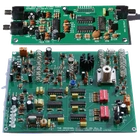
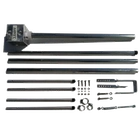





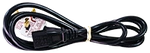
 The ANTENNA is very important, check this is installed and ready to use. DO NOT EVER POWER A TRANSMITTER OR RF AMPLIFER WITHOUT AN ANTENNA CONNECTED.
The ANTENNA is very important, check this is installed and ready to use. DO NOT EVER POWER A TRANSMITTER OR RF AMPLIFER WITHOUT AN ANTENNA CONNECTED.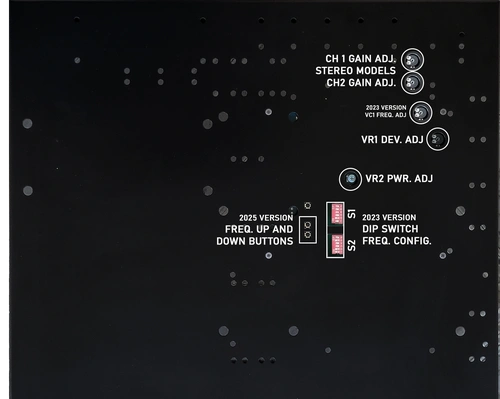
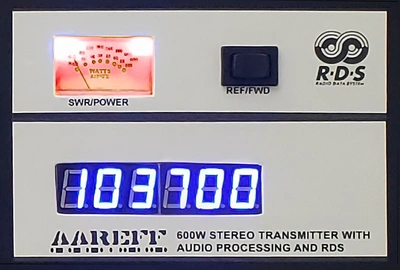
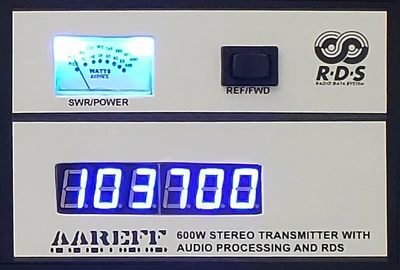

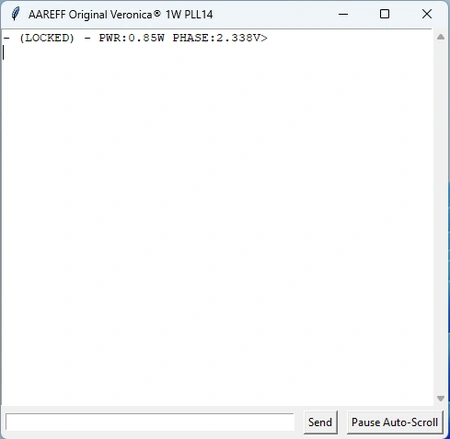
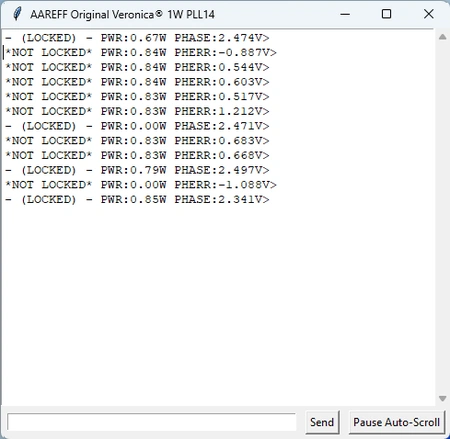
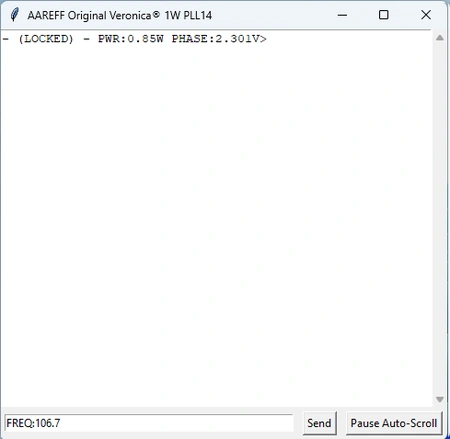
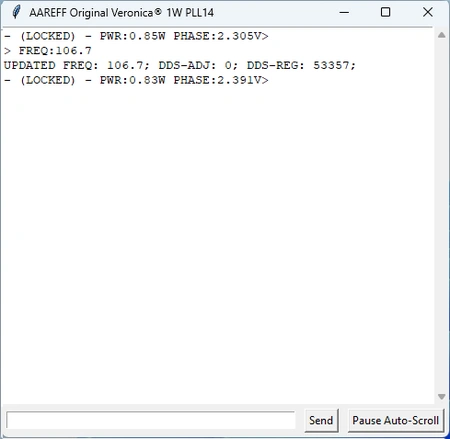
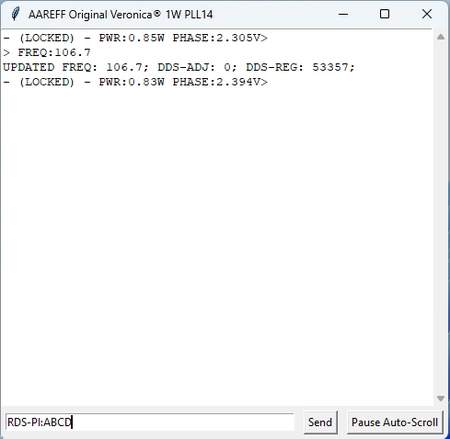
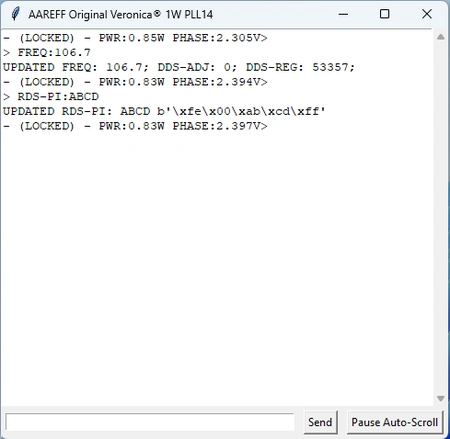
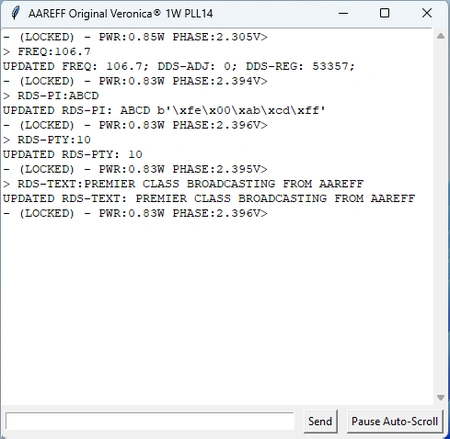

 Do not adjust any factory set internal controls.
Do not adjust any factory set internal controls.