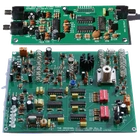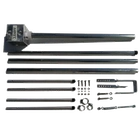User Manual and Installation of 5 GHz Broadcast Grade Opus Encoded STL
These long range active dish antenna are pre-configured, you just need to physically assemble them and connect them to the Aareff encoder and decoder with the 30mt / 100ft cables supplied. When correctly installed these antennas can send the signal up to 15km LINE OF SIGHT.
PACKAGE CONTENTS CHECKLIST
| 2 x Center reflector panel |
 |
| 2 x Pairs of side reflector panels |
 |
| 2 x Feed receiver |
 |
| 2 x Ball joint mount |
 |
| 2 x Metal strap for tube mounting |
 |
| 4 x Set screws |
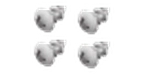 |
| 2 x IEC AC C5 type power cord |
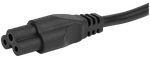 |
| Send Aareff STL Digital Encoder sticker fitted RED |
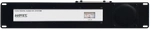 |
| Send 30mt cat6 stp/ftp screened network cable marked RED |
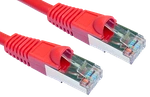 |
| Send antenna feed with 10.41.48.20 sticker fitted RED |
 |
| Receive Aareff STL Digital Decoder sticker fitted BLUE |
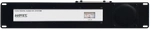 |
| Receive antenna feed with 10.41.48.30 sticker fitted BLUE |
 |
| Receive 30mt cat6 stp/ftp screened network cable marked BLUE |
 |
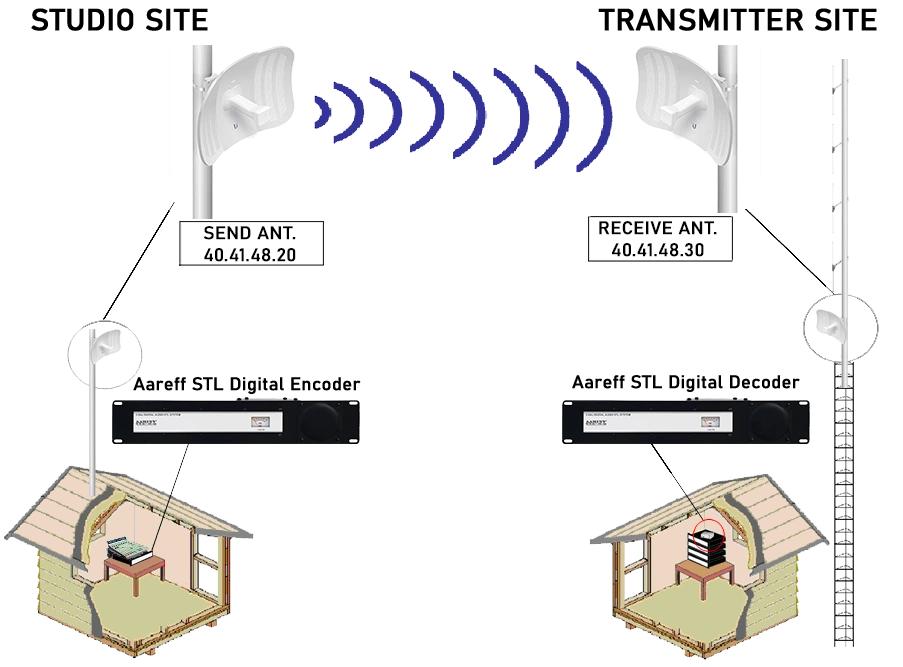
1st ASSEMBLE THE SEND ANTENNA
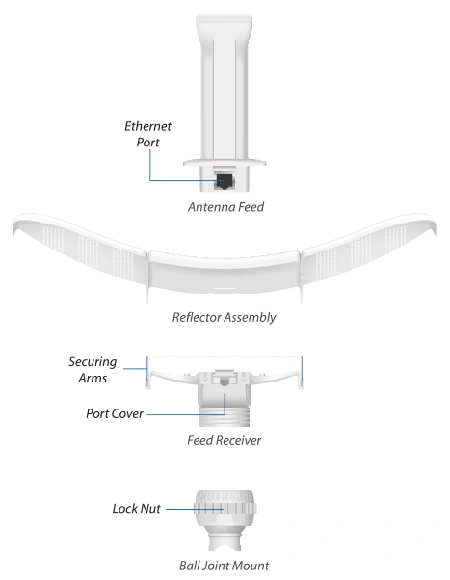
1. Assemble the antenna reflector by attaching the Side Reflector Panels to the Center Reflector Panel:
a. Insert the heads of the two mounting studs on the Center Reflector Panel into the large opening of the slotted holes of a Side Reflector Panel.
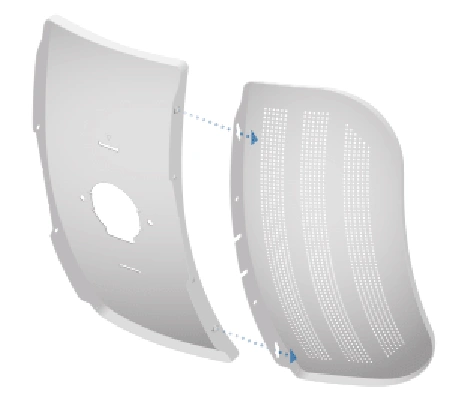
b. Slide the Side Reflector Panel down until the top edges of the panels align. The Side Reflector Panel is captured when both heads of the mounting studs are positioned over the narrow opening of the slotted holes.
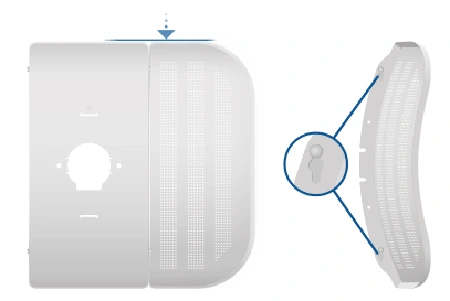
c. Repeat the assembly for the receive Side Reflector Panel.
2. Hold the reflector assembly by hand (do not use a table top or flat surface) and insert the Feed Receiver into the reflector assembly to secure the panels:
a. Align the arrows on the Center Reflector Panel and the Feed Receiver, and insert both edges of the Side Reflector Panels and Center Reflector Panels into the securing arms of the Feed Receiver.
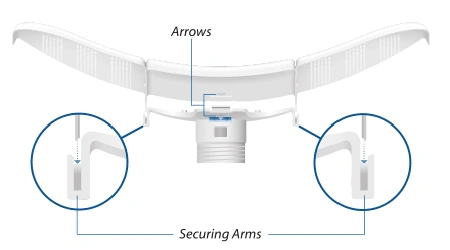
 WARNING!
WARNING!
Do not install the Feed Receiver into the reflector assembly by pushing down onto a table top or other flat surface as this can deform the panels. Hold the reflector assembly by hand.

b. Insert the Feed Receiver into the Center Reflector Panel by pressing the top and bottom snap hooks into the slots of the Center Reflector Panel.
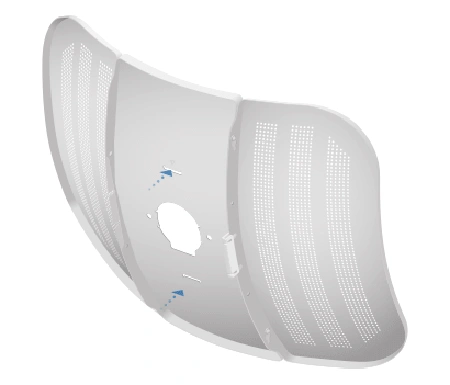
(Optional) For additional support, attach four M3x4 self tapping screws (not included) to the antenna assembly.
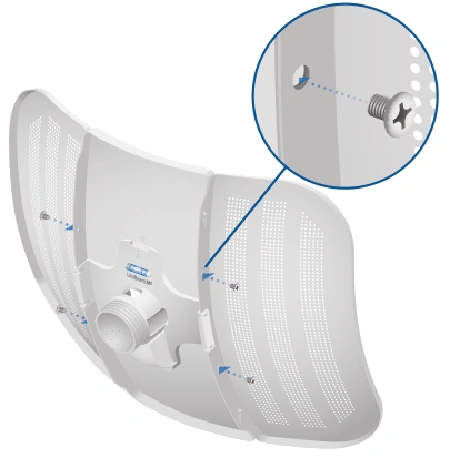
3. Insert the Antenna Feed marked in RED into the Feed Receiver until the feed locks into place.

4. Press both sides of the Port Cover and detach it from the Feed Receiver.

5. Connect the 30 METRE CAT5/6 STP/FTP SCREENED NETWORK CABLES marked in RED to the RJ45 connector of the SEND ACTIVE ANTENNA (10.41.48.20) also marked in RED. Make sure it's pushed and locked into the hole properly, this is a heavy CAT6 cable and sometimes a little extra push is needed to get it to click into place.

2nd INSTALL THE SEND ANTENNA
1. Attach the Ball Joint Mount to the Feed Receiver by turning the Lock Nut clockwise by hand. Do not tighten the nut.

2. Open the Metal Strap and feed it through the base of the Ball Joint Mount.

3. Wrap the Metal Strap around the pole. Use a 7 mm socket wrench or screwdriver to turn the screw clockwise and securely fasten the strap to the pole.

4. Remove the Port Cover and then loosen the Lock Nut on the Ball Joint Mount.
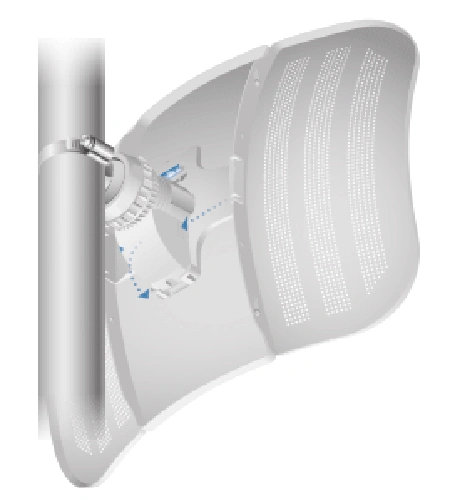
5. Aim the Antenna Feed toward the direction you want your STL. Use the bubble level to ensure level alignment, and then lock the aim by hand tightening the Lock Nut.
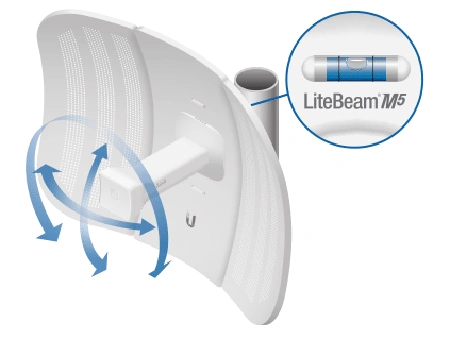
6. Locate the two holes on the Lock Nut, and fasten a Set Screw into each hole to securely lock the aim.
7. Run the 30 metre cable marked RED down to the inside of the studio where the Aareff STL Digital Encoder is going to be located. This cable should be strapped tight against the metal structure of the tower or pole, this will prevent potential interference problems from the main FM transmitter antennas
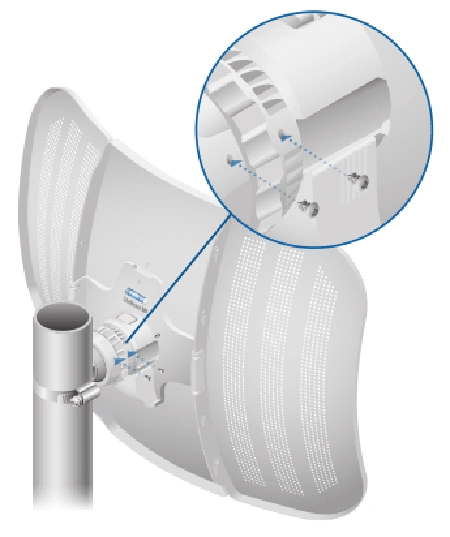
3rd INSTALL THE AAREFF STL DIGITAL ENCODER
◼ RCA Unbalanced 0dBu version

◼ XLR version

◼ Two Studio Switcher with XLR version

There are three versions of this unit shown in the preceeding images. Make reference to the one you have.
All versions of this unit are pre-configured to stream Opus encoded digital audio to the Send Antenna Feed marked RED
1. Situate and connect the audio from the studio output directly into AUDIO LINE IN CH1/CH2 or STUDIO 1/2 CONSOLE MASTER LEFT/RIGHT
2. Connect the 30 metre cable marked in RED to the RJ45 POE 25V DC 5W 5GHz socket.
3. Connect the unit to the AC electricity supply between 100V and 240V. WAIT 45 SECONDS and then the front panel meter should light up red. It will change to blue permanently when the link STL is fully connected with a good signal. If there is no connection to main transmitter site or the receive end of the STL it will flash blue every 5 seconds while it is trying to connect.
Okay, that is the studio and send active antenna installed and operational 👍
Now go to the main transmitter site or the receive end of the STL where ever it may be.
4th ASSEMBLE THE RECEIVE ANTENNA
When you arrive at the main transmitter site or the receive end of the STL assemble the receive active antenna. Please follow exactly the same process as 'ASSEMBLE THE SEND ANTENNA' previously, but this time use the 30 METRE CAT6 STP/FTP SCREENED NETWORK CABLE marked BLUE instead of the red one.
5th INSTALL THE RECEIVE ANTENNA
Again, Please follow exactly the same process as 'INSTALL THE SEND ANTENNA', but this time use the 30 METRE CAT6 STP/FTP SCREENED NETWORK CABLE marked BLUE instead of the red one.
The process of alignment is the same as in 'INSTALL THE SEND ANTENNA', but this time aim the Receive Antenna Feed as closely as possible to line up with the Send Antenna back at the studio location. Use the bubble level to ensure level alignment, and then lock the aim by hand tightening the Lock Nut.
Locate the two holes on the Lock Nut, and fasten a Set Screw into each hole to securely lock the aim.
Run the 30 metre cable marked BLUE down to the inside of the transmitter building where the Aareff STL Digital Encoder and main transmitter equipment is going to be located is going to be. The 30m cable should be held tight against the metal structure of the tower or pole, this will prevent potential interference problems from the main FM transmitter antennas
6th INSTALL THE AAREFF STL DIGITAL DECODER
◼ RCA Unbalanced 0dBu version

This unit is pre-configured to decode the opus encoded audio stream coming down the 30mt cable from the Recieve Antenna Feed marked BLUE
1. Connect the audio LINE OUT from this unit directly into the input of the Aareff Limiter ALSCB or other transmitter input.
2. Connect the 30 metre cable marked in BLUE to the RJ45 POE 25V DC 5W 5GHz socket.
3. Connect the unit to the AC electricity supply between 100V and 240V. WAIT 45 SECONDS and then the front panel meter should light up red. It will change to blue permanently when the link STL is fully connected with a good signal. If there is no connection between the STL send and recieve points or the signal is bad, it will stay red. If the connection between Aareff STL Decoder and the Recieve Antenna Feed (the 30mt cable) is faulty or not connected, it will flash blue every 5 seconds and while it is trying to connect.
FINAL CHECK
If the both active antennas SEND and RECEIVE are pointing at each other with no buildings or trees blocking the view between them, then the STL should activate and start working.
PLEASE NOTE! It takes between 1 and 2 minutes seconds for the whole system to boot up and start transferring audio.
ACTIVE ANTENNA SPECIFICATIONS
| Dimensions | 347 x 260 x 208 mm |
| Weight | 0.7 kg |
| Operating Frequency | Worldwide 5150 - 5875 MHz USA 5150 - 5250, 5725 - 5850 MHz |
| Networking Interface | 10/100 Ethernet Port |
| Antenna Gain | 23 dBi |
| Max. Power Output | 25 dBm |
| Max. Power Consumption | 4W |
| Power Supply | 24V DC POE from Aareff encoder/ decoder units |
| Wind Survivability | 200 km/h (125 mph) |
| Wind Loading | 176.86 N @ 200 km/h |
| ESD/EMP Protection | ±24kV Contact / Air |
| Shock and Vibration | ETSI 300-019-1.4 |
| Operating Temperature | -40 to 70° C |
| Operating Humidity | 5 to 95% Noncondensing |
| Certifications | CE, FCC, IC |
LEGAL ADVICE
We sell this equipment to professionals and organizations in good faith it will be used correctly and legally. Nearly every country in the world require licensing for this type of equipment. It is the customer's responsibility to check relevant laws, directives, regulations and licensing requirements before installing or putting this product into service with an antenna system. You, the customer or user agree to defend, indemnify and hold harmless Aareff Systems Limited, it's employees and agents, from and against any claims, actions or demands, including without limitation legal and accounting fees, alleging or resulting from improper or unlawful use of this equipment.
BUY ONE
© 2023 AAREFF SYSTEMS LIMITED
ALL RIGHTS RESERVED. Aareff is a trademark of Aareff Transmission Systems. All contents of this document including, but not limited to the images, logos, text, illustrations are protected by copyrights, trademarks and other intellectual property rights which are owned and controlled by Aareff Transmission Systems or by other parties that have licensed their material to Aareff Transmission Systems. This document in part or whole may not be copied, reproduced, republished, uploaded, posted or distributed in any way, including by e-mail, ftp or any other electronic means
Every care has been taken in the preparation of this document, errors in content, typographical or otherwise, may have occurred. If you have comments concerning its accuracy, please contact Aareff Systems Limited (UK)

 +1 829 698 0733
What Do You Need? Talk To Us
+1 829 698 0733
What Do You Need? Talk To Us